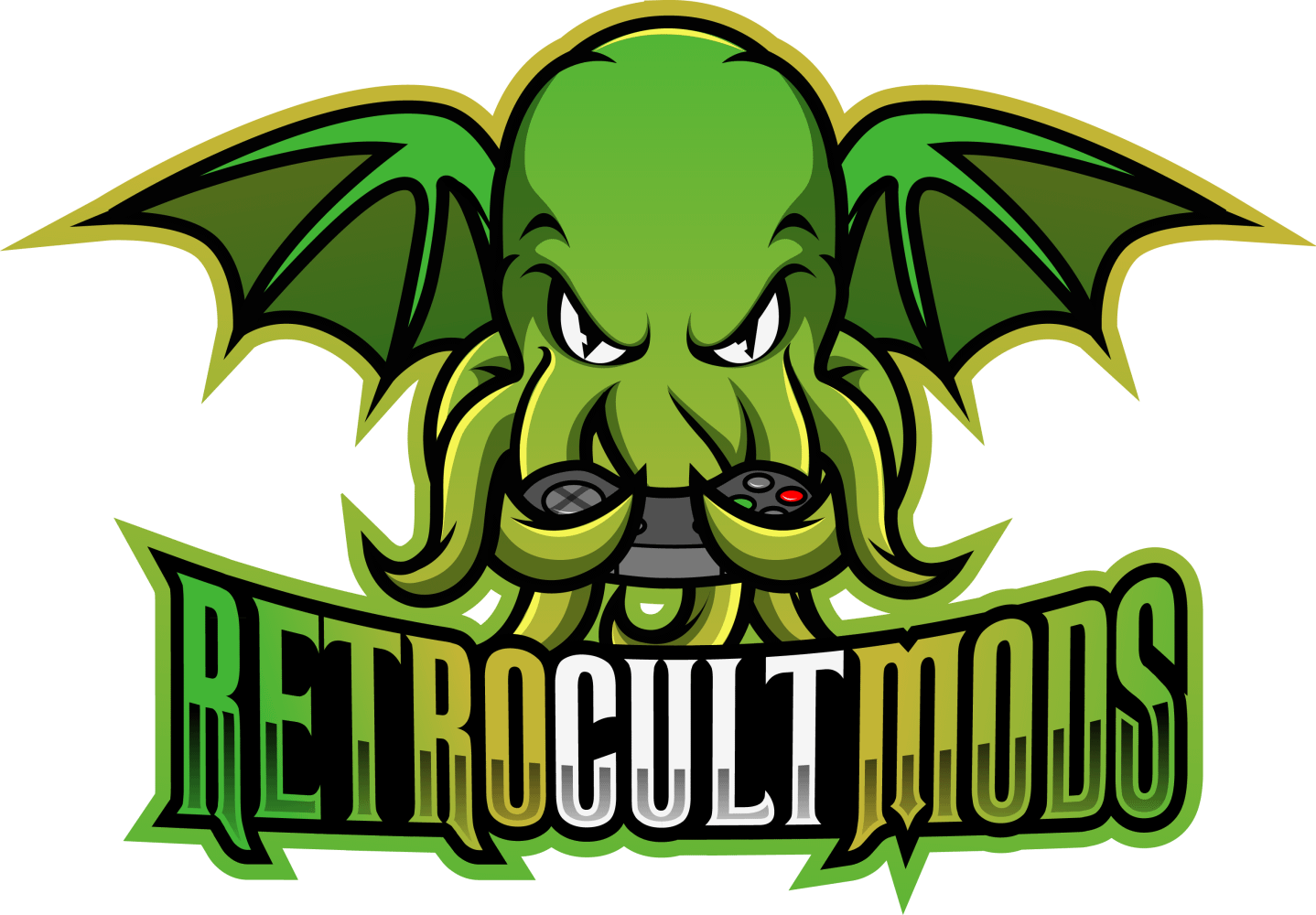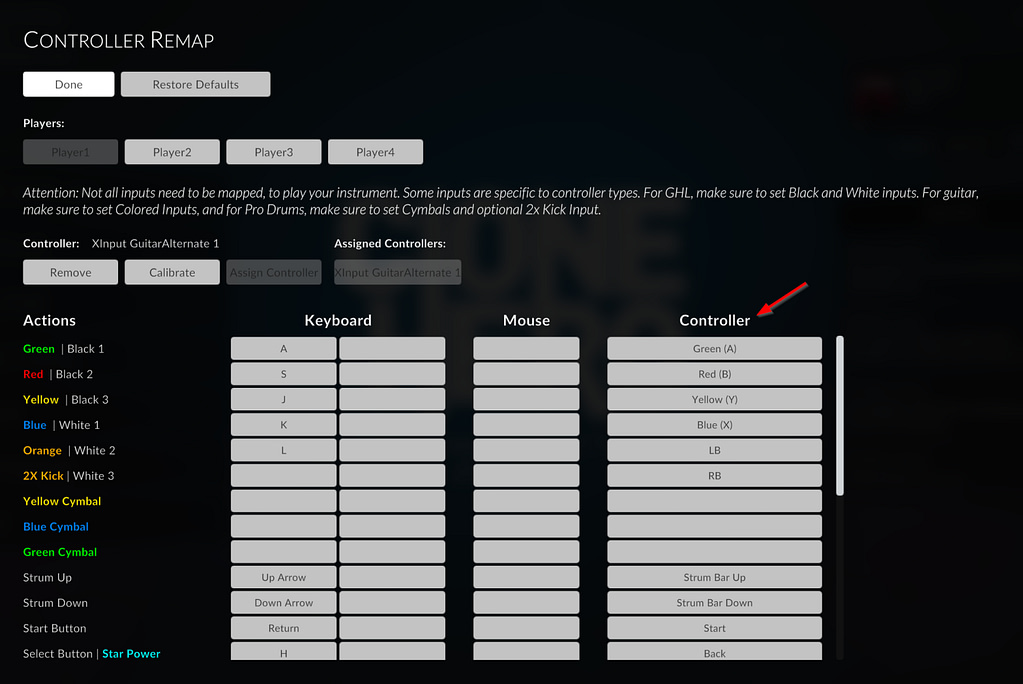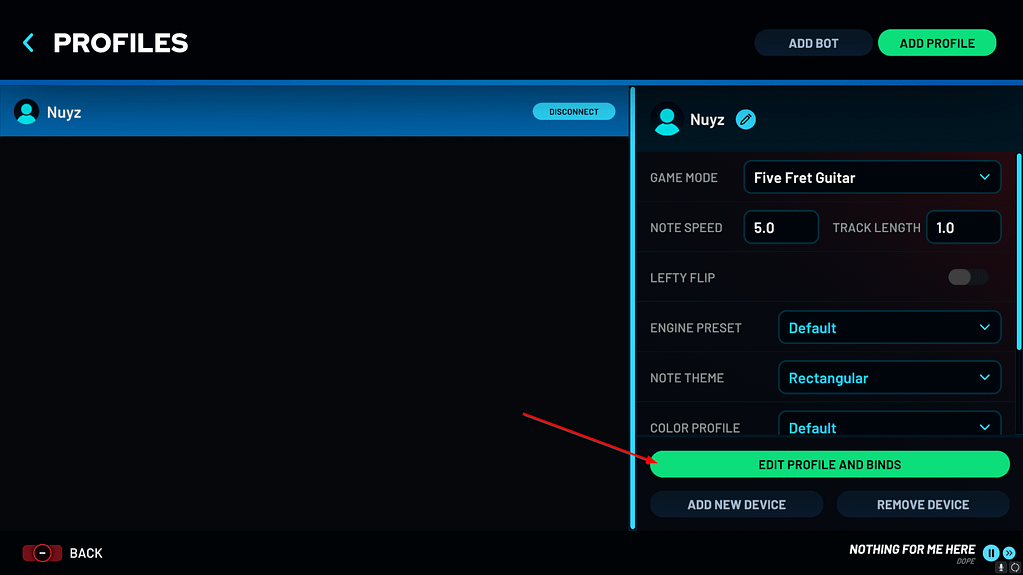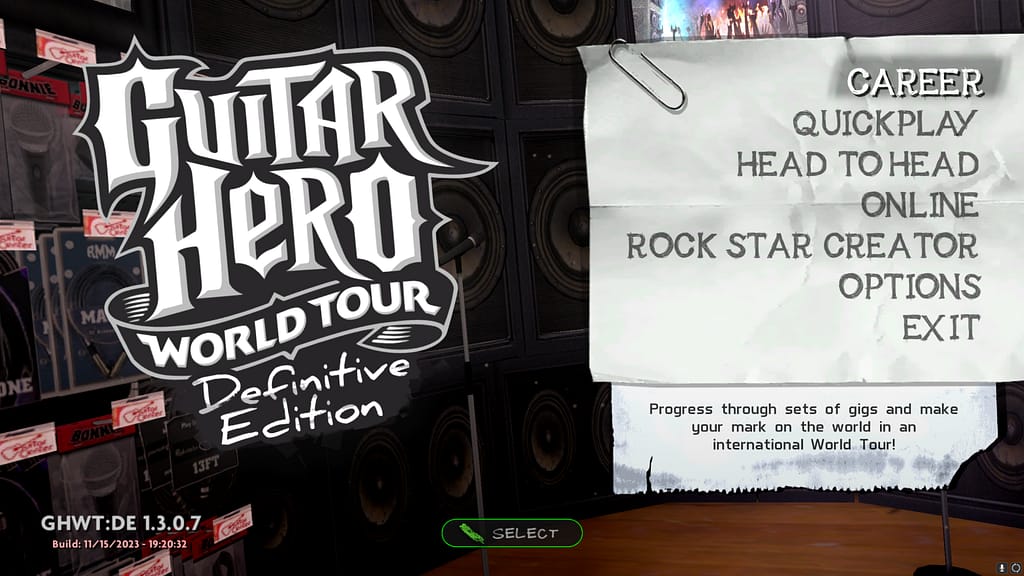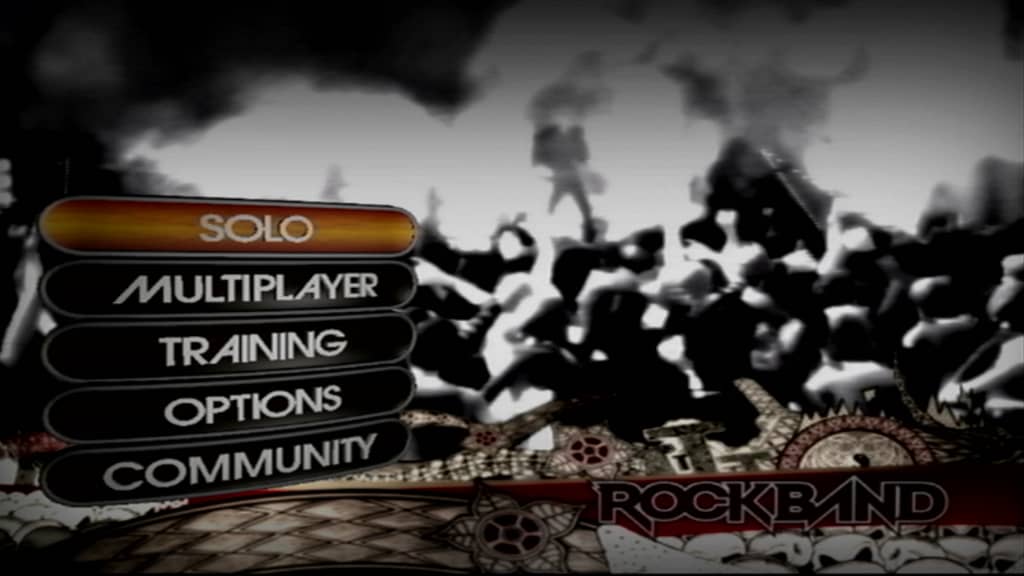Home » V3 Wii Adapter » V3 Wii Adapter Setup
V3 Wii Adapter Setup

Installing the adapter in your Wii Guitar
This adapter is designed to slot into the Wiimote slot of your controller. The tilt functionality is digital and the adapter must be positioned correctly for tilt to work properly.
If you strum with your right hand, the “V3” on the adapter should be visible from the back of the guitar.
If you strum with your left hand, the “V3” on the adapter should be visible from the front of the guitar.
If Star Power/Overdrive is activating “automatically” in game, then you most likely have the adapter positioned the wrong way!
PC/Mac
Clone Hero (Plug and Play)
Connect a USB-C cable to the USB-C port on the adapter. It is important that this cable can transfer data as well as power.
Connect your official Wii Guitar to the Wii port on the other side of the adapter.
Open Clone Hero and hit the Start button on your controller then choose a profile. Start playing!
(Mac users only) On the main menu of Clone Hero, hit Spacebar. This will bring up the controller settings menu. Click on each input in the Controller column on the right hand side of the menu, then double tap the corresponding input on the Wii Guitar controller. Repeat this for all frets, strum up/down, select, start, tilt, and whammy. You will only need to do this the first time you use the adapter in Clone Hero.
YARG
Connect a USB-C cable to the USB-C port on the adapter. It is important that this cable can transfer data as well as power.
Connect your official Wii Guitar to the Wii port on the other side of the adapter.
Open YARG, then click Profiles. Click Add Profile if no profile exists, otherwise click on the profile you want to add the controller to. Click Connect. Select Santroller XInput Guitar Hero Guitar from the list. Start playing!
Guitar Hero World Tour: Definitive Edition (Plug and Play)
Connect a USB-C cable to the USB-C port on the adapter. It is important that this cable can transfer data as well as power.
Connect your official Wii Guitar to the Wii port on the other side of the adapter. Start playing!
If the guitar does not work plug and play, please refer to this guide:
Fortnite Festival
Connect a USB-C cable to the USB-C port on the adapter. It is important that this cable can transfer data as well as power.
Connect your official Wii Guitar to the Wii port on the other side of the adapter.
Hold down the Start(+) button WHILE plugging in the adapter to your PC. This will force the guitar into keyboard mode, which is already mapped with the default Pro Mode mappings, so you do not need to set anything up in Festival if you have not changed your default Pro Mode keybinds.
Navigate the lobby and backstage with your keyboard and mouse. After you start the setlist and your character spawns on stage, your guitar controller will work!
RPCS3
Connect a USB-C cable to the USB-C port on the adapter. It is important that this cable can transfer data as well as power.
Connect your official Wii Guitar to the Wii port on the other side of the adapter. Download the RPCS3 preset: Wii Adapter RPCS3 Preset
- Open the RCM Programming Tool, change the Preset to "RCM Wii Guitar Adapter - Emulator". Click Load Preset.
- Copy the preset file into your RPCS3 installation folder under: "config\input_configs\global"
- Open the Pads menu
- Make sure the Device is st to XInput Pad #1 and select "RCM Wii Guitar Adapter" from the Configuration Files dropdown. Click Save.
Boot the game you’d like to play. You may have to unplug the USB cable and plug it in again after the game has booted if you are not getting inputs right away. Start playing!
Dolphin
Connect a USB-C cable to the USB-C port on the adapter. It is important that this cable can transfer data as well as power.
Connect your official Wii Guitar to the Wii port on the other side of the adapter. Download the Dolphin preset: Wii Adapter Dolphin Preset
- Open the RCM Programming Tool, change the Preset to "RCM Wii Guitar Adapter - Emulator/PS3". Click Load Preset.
- Open Dolphin and click File > Open User Folder. Copy the Dolphin preset file into: "Config\Profiles\Wiimote"
- Open the Controllers menu, then click Configure under the Wii Remote controller you'd like to set up.
- Change your Device to XInput/Guitar, change the profile to the RCM preset, then click Load.
Launch your game and start playing!
PlayStation/Xbox
Rock Band 4 (PS4/5 and Xbox One/Series) (Plug and Play)
Connect a USB-C cable to the USB-C port on the adapter. It is important that this cable can transfer data as well as power.
Connect your official Wii Guitar to the Wii port on the other side of the adapter.
Xbox users must use authentication before proceeding: Xbox Controller Authentication
Open Rock Band 4 and wait until you see the title screen. Hit the Start button on your Wii guitar and you will see the guitar join as a Guest. Hit Start again and you can select a profile by selecting Change Profile. If your controller is connect under the profile you want to use for the guitar, you’ll need to drop the controller before assigning that profile to the guitar. Start playing!
Fortnite Festival (PS4/5 and Xbox One/Series)
Connect a USB-C cable to the USB-C port on the adapter. It is important that this cable can transfer data as well as power.
Connect your official Wii Guitar to the Wii port on the other side of the adapter.
Hold down the Start(+) button WHILE plugging in the adapter to your PC. This will force the guitar into keyboard mode, which is already mapped with the default Pro Mode mappings, so you do not need to set anything up in Festival if you have not changed your default Pro Mode keybinds.
Navigate the lobby and backstage with your controller. After you start the setlist and your character spawns on stage, your guitar controller will work!
PS3 (Plug and Play)
Connect a USB-C cable to the USB-C port on the adapter. It is important that this cable can transfer data as well as power.
Connect your official Wii Guitar to the Wii port on the other side of the adapter.
Download the RCM Programming Tool, and set the preset to “RCM Wii Guitar Adapter – Emulator/PS3“. Click Load Preset.
Start playing!
Xbox 360
Connect a USB-C cable to the USB-C port on the adapter. It is important that this cable can transfer data as well as power.
Connect your official Wii Guitar to the Wii port on the other side of the adapter.
Controller Authentication with a wired licensed Xbox 360 controller must be used (using the charging cable for wireless controllers will not work):
Start playing!